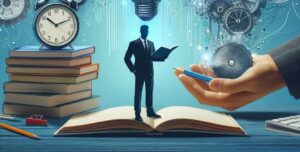Whether you’re a student preparing for the academic year ahead or a professional looking to upgrade your work setup, choosing the right laptop is a critical decision.
With a wide variety of options available on the market, it’s easy to get overwhelmed by technical jargon, feature lists, and brand preferences.
Read More: The Evolution of Mobile Technology: From Brick Phones to Smartphones
This guide will help simplify the process by walking you through key factors to consider when buying a laptop tailored to your specific needs.
1. Determine Your Primary Use Case
Before diving into the technical specifications, it’s essential to first determine how you’ll be using your laptop. Understanding your primary use case will narrow down your options and help you focus on the right features.
For Students:
Note-taking and Coursework: If you’re primarily using your laptop for taking notes, writing papers, and conducting research, a basic laptop with decent processing power, long battery life, and portability will suffice.
Creative Fields (e.g., Graphic Design, Video Editing): Students in creative fields will need a laptop with higher processing power, a dedicated GPU (Graphics Processing Unit), and ample storage to handle demanding software like Adobe Creative Suite or Final Cut Pro.
STEM (Science, Technology, Engineering, Mathematics) Majors: If you’re studying engineering or computer science, you may need a laptop that can handle coding environments, simulation software, and multitasking. Look for models with higher RAM, faster processors, and a solid-state drive (SSD) for speedier performance.
For Professionals:
Business and Administration: A lightweight, portable laptop with good battery life and office productivity tools like Microsoft Office or Google Workspace is essential. Depending on your work environment, features like fingerprint scanners or built-in webcams for virtual meetings might also be necessary.
Design and Development: Web designers, developers, and creative professionals need laptops with more robust specs, including high-resolution displays, powerful GPUs, and a fast processor.
Heavy-Duty Work (e.g., Video Editing, 3D Modeling): Professionals working with video editing, animation, or 3D rendering will benefit from a laptop with ample RAM, a high-end GPU, and at least a quad-core processor for smooth performance.
2. Set a Budget
Laptops range in price from a few hundred to several thousand dollars. Setting a budget will help you focus on laptops within your price range, so you don’t waste time looking at options that aren’t feasible.
- Budget (< $500): If you need a laptop for basic tasks like browsing, word processing, or light media consumption, you’ll find a variety of affordable options, including Chromebooks and entry-level Windows laptops.
- Mid-Range ($500–$1,000): This range offers more robust machines suitable for students, office workers, and casual gamers. These laptops will typically feature better displays, faster processors, and larger SSDs.
- High-End ($1,000 and above): For professionals who need power, portability, and premium build quality, high-end laptops like MacBooks, ultrabooks, and gaming laptops offer the best performance and durability.
3. Key Specifications to Consider
When evaluating laptops, it’s essential to understand the key components that contribute to performance and usability. Let’s break down each spec to make the decision process easier.
Processor (CPU)
The CPU is the brain of your laptop. It determines how fast your laptop can process tasks.
- Intel Core i3/AMD Ryzen 3: Suitable for everyday tasks like browsing the web, sending emails, and working in office applications.
- Intel Core i5/AMD Ryzen 5: A balance of performance and cost, these processors are great for multitasking, basic gaming, and heavier tasks like photo editing.
- Intel Core i7/AMD Ryzen 7: Ideal for power users and professionals who run intensive applications like video editing software, 3D rendering tools, or large spreadsheets.
- Intel Core i9/AMD Ryzen 9: For professionals needing the best performance, such as gamers, content creators, or engineers using high-performance software.
RAM (Memory)
RAM helps your laptop handle multiple tasks at once. For basic tasks, 8GB of RAM should be sufficient, but if you’re using memory-intensive applications, consider 16GB or even 32GB of RAM.
- 4GB: Suitable for lightweight tasks like web browsing and word processing.
- 8GB: The sweet spot for most users, offering a balance between performance and multitasking.
- 16GB+: Necessary for professionals working with high-performance applications or multitasking between multiple heavy-duty programs.
Storage
There are two primary types of laptop storage: Hard Disk Drives (HDD) and Solid-State Drives (SSD). SSDs are faster, more reliable, and consume less power, making them the better choice for most users.
- 256GB SSD: Sufficient for students or professionals primarily using cloud-based storage or external drives.
- 512GB SSD: Offers ample space for users who store a lot of files locally.
- 1TB+ SSD: Necessary for heavy users, such as photographers, video editors, or anyone storing large files.
Graphics (GPU)
If your work involves gaming, video editing, 3D modeling, or running other graphically intense programs, you’ll need a dedicated GPU. Otherwise, an integrated GPU will be sufficient for most students and professionals.
- Integrated Graphics: Suitable for everyday tasks, including streaming video, browsing, and light gaming.
- Dedicated Graphics (e.g., NVIDIA, AMD): Necessary for gaming, graphic design, 3D rendering, or video editing.
Battery Life
For students and professionals on the go, long battery life is essential. Laptops designed for portability often prioritize battery efficiency, but keep in mind that more powerful laptops may sacrifice battery life for performance.
- Light Use: 6-8 hours of battery life should suffice for casual web browsing or writing.
- Moderate Use: Aim for 8-10 hours if you’ll be doing a mix of tasks throughout the day.
- Heavy Use: For high-end performance laptops, expect shorter battery life (4-6 hours) due to the power demands of the hardware.
4. Portability and Build Quality
Consider how often you’ll be carrying your laptop with you. If portability is a priority, focus on these aspects:
- Weight: Ultrabooks and MacBooks are known for their lightweight designs, typically weighing less than 3 lbs.
- Durability: Laptops made from aluminum or other high-quality materials are not only more durable but often lighter.
- Screen Size: A 13-inch or 14-inch laptop is typically ideal for portability without sacrificing screen real estate. However, if you need more workspace or plan to use your laptop for creative projects, a larger 15-inch or 17-inch model might be better.
5. Operating System
Your choice of operating system (OS) can affect your workflow, app compatibility, and overall user experience.
- Windows: Offers the broadest compatibility for software and hardware, making it a versatile choice for both students and professionals.
- macOS: Found only on Apple’s MacBook lineup, macOS is a favorite among creative professionals and those who value a smooth, user-friendly interface.
- Chrome OS: Lightweight and cloud-based, Chromebooks are perfect for students or users who need a simple, web-based machine.
6. Special Features to Consider
- Touchscreen: Ideal for creatives or users who prefer a more interactive display.
- 2-in-1 Laptops: Devices like the Microsoft Surface and Lenovo Yoga can function as both a laptop and a tablet, adding versatility.
- Keyboard Quality: For writers or anyone spending long hours typing, a comfortable, well-spaced keyboard is a must.
7. Brand and Warranty
Lastly, consider the reputation of the brand and the warranty offered. Companies like Apple, Dell, Lenovo, and HP are known for producing reliable machines. Look for warranties that cover hardware defects and offer robust customer support.
Conclusion
Choosing the right laptop is all about balancing your needs, budget, and preferences. Whether you’re a student, a business professional, or a creative expert, focus on the factors that matter most to your specific use case.
By carefully considering specs like CPU, RAM, storage, and battery life, you can ensure that your laptop will serve you well in your daily tasks for years to come.